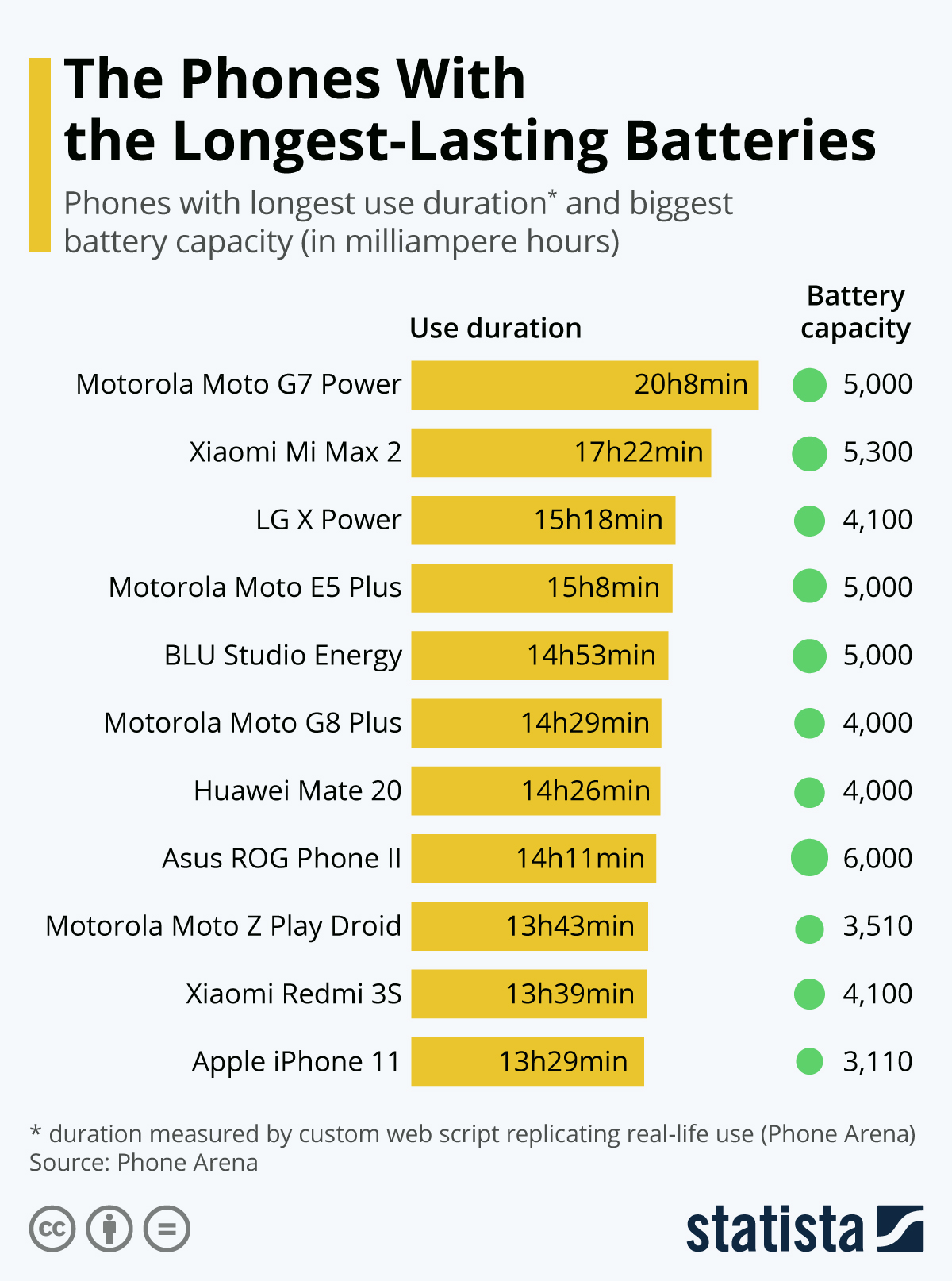Smartphone Battery Life: Understanding and Optimizing Your Device’s Power
In today’s digital world, smartphones have become an essential part of our daily lives, keeping us connected, informed, and entertained. One of the most important aspects of any smartphone is its battery life. After all, no matter how powerful or feature-rich a device may be, it is useless if it cannot last throughout the day on a single charge. But what exactly affects smartphone battery life and how can you optimize it to get the most out of your device?
In this detailed article, we will explore everything you need to know about smartphone battery life, including how it works, the factors that affect it, and tips for extending battery life. We’ll also examine some of the best phones in terms of battery performance and share expert insights into getting the most out of your device.
What Affects Smartphone Battery Life?
Several factors contribute to the battery life of your smartphone. While battery capacity (measured in mAh or milliampere-hours) plays a significant role, the efficiency of the device and its components also matter. Here’s a closer look at the key factors:
1. Battery Capacity (mAh)
The battery capacity is the most straightforward indicator of how long a smartphone can last on a single charge. A larger mAh number usually means a larger battery, which typically results in longer usage times. However, a higher mAh doesn’t always guarantee longer battery life—other factors, such as optimization and power consumption, come into play.
For example, a smartphone with a 5000mAh battery may last longer than one with a 3500mAh battery, but this is not always the case if the other components of the phone, such as the processor or display, are more power-hungry.
2. Processor Efficiency
The processor in your smartphone plays a vital role in its power consumption. More powerful processors are faster, but they may consume more power, especially when performing heavy tasks.
Many smartphones now feature energy-efficient chips that balance performance and power efficiency, helping extend battery life. For instance, Apple’s A-series chips and Qualcomm Snapdragon processors are designed to optimize battery use.
3. Display Type and Brightness
The screen is one of the most power-hungry components of your smartphone. OLED displays consume less power than LCD screens, as each pixel on an OLED display emits its own light, while an LCD requires a backlight.
Additionally, screen brightness significantly impacts battery usage. The higher the brightness, the more energy the screen consumes. Automatic brightness adjustment and keeping the brightness at lower levels can help conserve battery.
4. Software Optimization
Operating systems and apps can have a huge impact on battery efficiency. Manufacturers like Apple and Samsung implement various power-saving modes that manage background processes, optimize resource use, and limit battery-draining features when necessary.
Android users can also take advantage of tools like Battery Saver and Adaptive Battery to extend battery life by managing app behavior and limiting background activity.
5. Connectivity Features
Things like Wi-Fi, Bluetooth, GPS, and mobile data consume significant power when turned on. Constantly syncing to the internet or GPS for location tracking can drain the battery quickly. Turning off these features when not in use or enabling airplane mode can help prolong battery life.
How to Maximize Your Smartphone’s Battery Life
Now that we’ve looked at the factors affecting smartphone battery life, let’s dive into some actionable tips for extending battery life:
1. Manage Screen Brightness
As mentioned, screen brightness is a major contributor to battery drain. Here’s how you can manage it:
- Reduce brightness manually: Lowering the brightness or using the auto-brightness feature based on ambient light conditions can reduce battery usage.
- Enable Night Mode: Some devices have a Night Mode or Blue Light filter that not only reduces strain on your eyes but also saves battery.
2. Use Power Saving Modes
Most smartphones come with a built-in Power Saving Mode or Battery Saver feature. These modes reduce background activity, dim the display, and limit the use of power-hungry apps. Activating this mode when the battery is low can help extend the remaining charge.
3. Close Unnecessary Apps
Even when you’re not using them, apps running in the background can continue to consume power. Make sure to regularly check and close apps that aren’t in use. On Android and iOS, you can easily swipe away apps that are running in the background.
4. Limit Background Processes
Background processes and notifications can drain your battery. In the Battery settings, you can see which apps are consuming the most power. Consider turning off push notifications for apps that don’t require immediate attention, or set apps like email and social media to update less frequently.
5. Turn Off Unnecessary Connectivity
Turning off features such as Bluetooth, Wi-Fi, and GPS when not in use can save battery. If you’re in an area with poor mobile reception, your smartphone will use more power to maintain a signal, so turning on Airplane Mode in such scenarios can help conserve battery life.
6. Optimize Battery Charging
Improper charging habits can affect battery health over time. Here are a few tips to optimize charging:
- Avoid extreme charging cycles: Don’t let your battery fall to 0% or charge it all the way to 100% all the time. Ideally, try to keep the battery between 20% and 80% for the best longevity.
- Use the right charger: Always use the manufacturer’s recommended charger and cable. Overcharging can damage the battery and lead to overheating.
7. Use Dark Mode
Many modern smartphones, especially those with OLED displays, have a Dark Mode feature. Dark Mode reduces the amount of light emitted from the display, resulting in lower power consumption.
8. Update Software Regularly
Software updates often contain performance improvements and bug fixes, including battery optimizations. Make sure your device is always up to date with the latest firmware to get the best battery performance.
Best Smartphones with the Longest Battery Life
When choosing a smartphone, battery life is often a key factor. Some of the best smartphones that provide exceptional battery life include:
1. Samsung Galaxy S23 Ultra
The Samsung Galaxy S23 Ultra comes with a 5000mAh battery and boasts excellent battery optimization. With a powerful Snapdragon 8 Gen 2 processor and a 120Hz AMOLED display, the Galaxy S23 Ultra is designed to last all day under heavy use.
2. iPhone 15 Pro Max
Apple’s iPhone 15 Pro Max features a 4323mAh battery, but thanks to iOS optimization, it can easily last a full day on a single charge. Its A17 Pro chip is highly energy-efficient, and features like Adaptive Battery and Low Power Mode further help conserve energy.
3. Xiaomi Redmi Note 12 Pro
With a 5000mAh battery and Fast Charging, the Xiaomi Redmi Note 12 Pro offers great battery life at an affordable price. It is perfect for users who want a budget-friendly phone with a long-lasting battery.

Battery Life Myths: Debunking Common Misconceptions
There are several myths about smartphone battery life that can lead to confusion. Let’s clear up a few:
- Myth 1: Charging Overnight Damages the Battery
Fact: Modern smartphones have built-in overcharge protection. Charging overnight is fine as long as you’re using a certified charger. -
Myth 2: You Should Always Drain the Battery to 0%
Fact: Draining your battery to 0% frequently can shorten its lifespan. It’s better to keep it between 20% and 80%.
FAQs About Smartphone Battery Life
Q1: How can I tell which apps are draining my battery?
- On both iOS and Android, you can go to Battery Settings to see which apps are consuming the most power. You can then decide whether to limit their usage or remove them.
Q2: How do I know if my battery needs replacement?
- If your smartphone’s battery drains very quickly or doesn’t last as long as it used to, it may be time for a replacement. You can check your battery’s health through the settings on most devices.
Q3: Does using a phone case affect battery life?
- While phone cases don’t directly affect battery life, some thicker cases can cause the phone to overheat during charging, potentially affecting battery performance.
Conclusion
Smartphone battery life is crucial in today’s fast-paced, connected world. Understanding the factors that impact battery performance and following simple optimization tips can help you get the most out of your device. By properly managing screen brightness, using power-saving modes, and limiting background processes, you can significantly extend your battery life.
Whether you have an iPhone, Samsung, or another brand, maximizing battery life is all about smart management
and maintenance. Don’t let your smartphone’s battery hold you back—apply these tips today and enjoy a longer-lasting power experience!
External Links:
– Samsung Galaxy S23 Ultra
– Apple iPhone 15 Pro Max
– Xiaomi Redmi Note 12 Pro