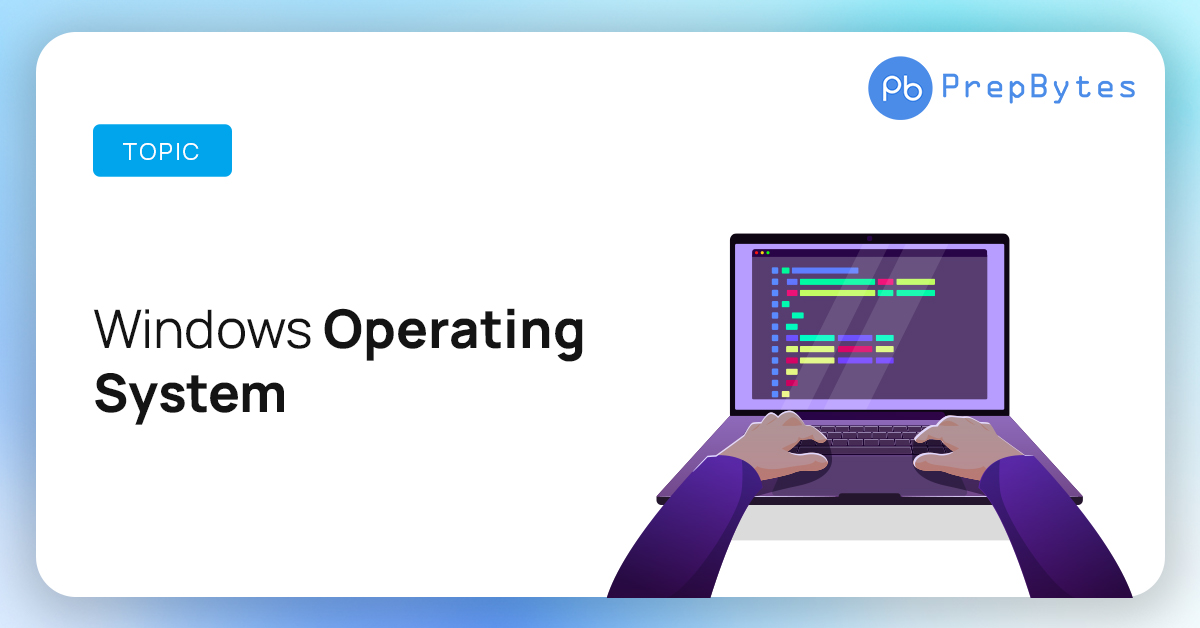Microsoft Windows Operating System: A Comprehensive Guide
The Microsoft Windows Operating System is one of the most recognized and widely used operating systems in the world. Whether you’re a student, professional, or gamer, there’s a good chance you’ve interacted with a Windows device at some point. In this article, we will dive deep into the history, evolution, features, and significance of Microsoft Windows and how it has shaped the personal and professional computing landscape.

The Birth of Microsoft Windows
The Windows Operating System was first introduced by Microsoft in 1985 with the release of Windows 1.0. Before Windows, most personal computers used command-line interfaces (CLI), where users had to type commands for every action. Windows, with its graphical user interface (GUI), was designed to make personal computing more user-friendly, and it revolutionized the way people interacted with computers.
The Early Years: Windows 1.0 to Windows 3.1
The first version of Windows was not particularly successful, as it was heavily reliant on the MS-DOS operating system. However, the Windows 3.0, released in 1990, gained significant popularity with its improved interface and better performance. The success of Windows 3.1 in 1992 cemented Microsoft’s position in the operating system market, as it offered more advanced features like TrueType fonts and multitasking capabilities.
Windows 95: A Game Changer
The launch of Windows 95 in 1995 marked a pivotal moment for Microsoft and the personal computer industry. Windows 95 introduced several groundbreaking features that are still relevant in today’s operating systems, including:
- Start Menu – The familiar start button and menu that allowed users to easily access programs and settings.
- Plug and Play – Automatic hardware detection and configuration, eliminating the need for manual driver installation.
- 32-bit processing – A significant improvement over the 16-bit processing of previous Windows versions, which allowed for better performance and multitasking.
Windows 95 was a massive success and was instrumental in popularizing the Windows operating system globally.
Key Features of Microsoft Windows
Over the years, Microsoft has continuously enhanced the Windows operating system. Here are some of the key features that have made Windows such a prominent choice for users around the world.
1. Graphical User Interface (GUI)
One of the defining characteristics of the Windows operating system is its GUI, which makes it accessible for both beginners and experienced users. Unlike the text-based command-line interfaces of earlier operating systems, Windows presents a visual interface with icons, windows, and menus, allowing users to interact with their computers more intuitively.

2. Multitasking
Since the introduction of Windows 95, Microsoft Windows has supported multitasking, allowing users to run multiple applications simultaneously without affecting the performance of the system. This feature is essential for both personal and professional users who need to juggle various tasks at once.
3. Security Features
With the rise of cyber threats and online security risks, Windows has increasingly focused on security. Features like Windows Defender, BitLocker encryption, and User Account Control (UAC) have made Windows more secure, protecting users from malware, viruses, and unauthorized access.
4. Backward Compatibility
One of Windows’ strengths has been its ability to run older software and applications. This is a crucial aspect for businesses and individuals who rely on legacy systems and programs. With each new version of Windows, Microsoft has made efforts to ensure that older applications still work without any major issues.
5. Microsoft Store
The Microsoft Store, introduced with Windows 8, allows users to easily download and install apps, games, and other content. The Microsoft Store has evolved over time, offering a wide variety of apps for entertainment, productivity, and education.
Evolution of Windows: From Windows 95 to Windows 11
Windows XP: A Classic Legacy
In 2001, Microsoft released Windows XP, a version that would go on to become one of the most beloved operating systems in Windows’ history. Windows XP offered enhanced stability, better networking features, and a more streamlined user interface compared to previous versions. Its Start Menu, taskbar, and Control Panel became staples of the Windows experience.
Although Microsoft officially ended support for Windows XP in 2014, many businesses and individuals continued to use the operating system for years afterward due to its reliability and simplicity.
Windows 7: A Refined Experience
Released in 2009, Windows 7 was the successor to Windows Vista, which had received mixed reviews. Windows 7 addressed many of the issues users had with Vista, offering improved performance, better security, and a more refined user interface. The Aero glass theme, enhanced taskbar, and Windows Media Center became hallmarks of the system.
Windows 8 and 8.1: A Bold New Direction
In 2012, Windows 8 was released with a bold, new look, featuring the Metro UI with live tiles and a focus on touch-screen devices. While the new design was ahead of its time, many users found it difficult to navigate, especially without a touchscreen. Microsoft quickly addressed user feedback with the release of Windows 8.1 in 2013, which brought back the Start button and improved the overall user experience.
Windows 10: Unification Across Devices
Released in 2015, Windows 10 marked the beginning of a new era for Microsoft. With Windows 10, Microsoft sought to unify the experience across all devices, including PCs, tablets, and smartphones. The Start Menu was reintroduced, and features like Cortana, Microsoft Edge, and Windows Hello brought new levels of productivity and security.
Windows 10 became widely successful, with Microsoft offering it as a free upgrade for existing Windows 7 and 8.1 users during the first year. This strategy helped Microsoft quickly build a large user base for Windows 10.
Windows 11: A New Era of Productivity
In 2021, Windows 11 was introduced with a redesigned user interface, a new taskbar, and improvements to virtual desktops and gaming features. With Windows 11, Microsoft focused on making the operating system more intuitive and streamlined, with a stronger emphasis on productivity, collaboration, and security.
Windows 11 also introduced support for Android apps, the new Microsoft Store, and enhanced performance, making it a strong contender for businesses and consumers alike.

The Impact of Windows on Personal and Professional Computing
The Windows Operating System has had an immense impact on both personal and professional computing. Over the years, it has made computers more accessible, efficient, and secure. Let’s explore some of the key areas where Windows has left its mark:
1. Empowering Personal Users
For personal users, Windows has simplified computing by providing an easy-to-navigate operating system that accommodates everything from browsing the web and watching videos to organizing files and running games. The familiar Start Menu and taskbar make it easy to access apps, settings, and files.
2. Enabling Businesses to Thrive
Windows has been the backbone of countless businesses around the world. The operating system supports a wide range of business applications, from word processors and spreadsheets to complex enterprise resource planning (ERP) systems. Microsoft Office, a suite of productivity tools, remains one of the most widely used software applications in business environments.
3. Advancements in Gaming
Windows has always been at the forefront of the gaming industry. With DirectX, the technology behind Windows gaming, users can enjoy high-quality graphics and immersive gameplay. The introduction of Windows 10 Gaming Mode and features like Game Pass has cemented Windows’ status as the platform of choice for gamers.
4. Security and Privacy
As cyber threats evolve, Microsoft has worked to make Windows more secure. Features like Windows Defender, BitLocker encryption, and Windows Hello provide a robust defense against malware and unauthorized access. Additionally, Windows 10 and Windows 11 include enhanced privacy settings that give users more control over their data.
Frequently Asked Questions (FAQs)
1. What is Windows OS?
Windows OS is an operating system developed by Microsoft. It is the most widely used OS for personal computers and provides a graphical user interface (GUI) for users to interact with their computer.
2. What is the latest version of Windows?
As of 2024, Windows 11 is the latest version of the Microsoft Windows operating system. It brings a new interface, improved performance, and advanced security features.
3. Why is Windows so popular?
Windows is popular because of its user-friendly interface, wide compatibility with software and hardware, and constant updates that enhance performance and security.
4. How does Windows compare to other operating systems like macOS or Linux?
Windows is known for its flexibility and wide range of compatible applications. While macOS offers a more polished experience for creatives
, and Linux is favored by developers for its open-source nature, Windows remains a top choice for general users, businesses, and gamers.
Conclusion
The Microsoft Windows Operating System has come a long way since its inception in 1985. It has not only revolutionized personal computing but also provided businesses, gamers, and professionals with the tools needed to succeed. With its continuous evolution and dedication to user experience, Windows remains one of the most important operating systems in the world.
For more information on Windows and its features, visit the official Microsoft Windows website.