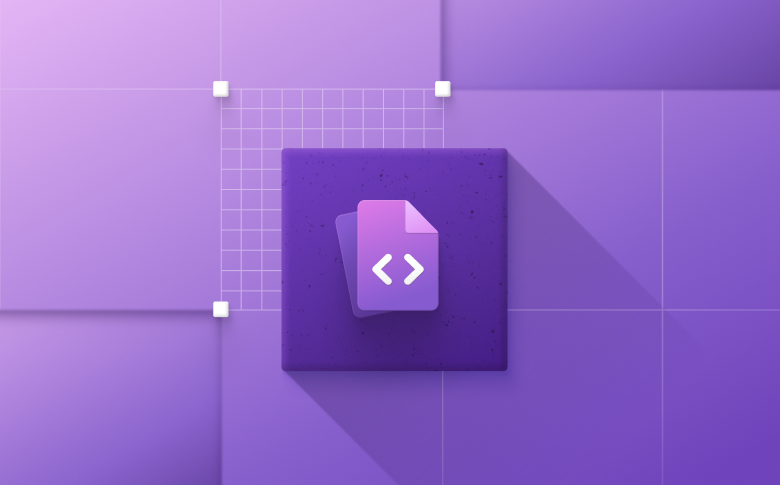Microsoft Developer Tools: Empowering Developers to Build the Future
In today’s fast-paced tech environment, developers are at the forefront of innovation. Microsoft Developer Tools are designed to simplify and streamline the development process, enabling developers to create high-quality applications quickly and efficiently. With a comprehensive suite of tools ranging from coding environments to debugging and testing tools, Microsoft provides the infrastructure needed to build software for any platform—whether it’s Windows, Linux, macOS, or the web.
This article explores the key components of Microsoft Developer Tools, how they empower developers, and why they should be your go-to for every stage of your development journey.
What Are Microsoft Developer Tools?
Microsoft Developer Tools consist of a set of tools that support developers in building, testing, debugging, and deploying software applications. These tools are designed to enhance productivity, enable automation, and support cross-platform development. Some of the most popular tools in this suite include:
- Visual Studio
- Visual Studio Code
- Microsoft Edge DevTools
- Azure DevOps
- PowerShell
- .NET SDK
- Windows Terminal
Each of these tools is tailored to meet the needs of developers at different stages of the development lifecycle, whether it’s writing code, managing source control, or deploying applications.
Key Features of Microsoft Developer Tools
1. Visual Studio: A Comprehensive IDE for All Your Development Needs
One of the most well-known and widely used tools in the Microsoft ecosystem is Visual Studio. This integrated development environment (IDE) is perfect for developers working with a wide variety of programming languages, including C#, C++, JavaScript, and Python.
Key Features of Visual Studio:
- Rich IntelliSense: Provides code completion, parameter info, quick info, and member lists to assist developers with faster and more efficient coding.
- Integrated Debugger: One of Visual Studio’s most powerful features, the debugger allows you to inspect and manipulate the execution of your program, helping you track down bugs quickly.
- Extensibility: Visual Studio supports a variety of extensions, allowing developers to integrate third-party tools, languages, and frameworks into the environment.
- Cross-platform Development: With Xamarin, developers can create applications for Android, iOS, and Windows from within Visual Studio.
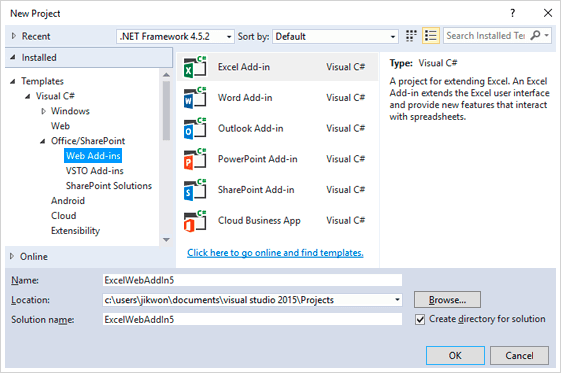
Why Developers Love Visual Studio:
Visual Studio stands out due to its comprehensive feature set. From full-fledged application development to debugging, code analysis, and deployment, Visual Studio covers everything. Additionally, its community edition is free and provides access to an extensive range of development features.
For more detailed information, check out Visual Studio’s official page.
2. Visual Studio Code: Lightweight, Yet Powerful
While Visual Studio is ideal for enterprise-level applications, Visual Studio Code (VS Code) is a lightweight, yet powerful, code editor suitable for a wide range of development tasks.
Key Features of VS Code:
- Extensive Language Support: Out of the box, VS Code supports JavaScript, Python, Go, Java, HTML/CSS, and many other languages.
- Integrated Terminal: VS Code’s built-in terminal allows you to run scripts directly from the editor, streamlining your workflow.
- Intelligent Code Completion: Like Visual Studio, VS Code uses IntelliSense to provide smart code completion suggestions.
- Git Integration: Built-in Git support allows developers to perform source control tasks directly from the editor.
Why Choose VS Code:
Developers who need a lightweight code editor that doesn’t sacrifice functionality often prefer Visual Studio Code. It’s ideal for web development, server-side scripting, or building lightweight applications. The vast extension marketplace allows users to customize VS Code to suit their needs.
3. Microsoft Edge DevTools: Essential for Web Developers
Microsoft Edge DevTools is an invaluable set of debugging and web performance tools that integrate seamlessly with the Microsoft Edge browser. These tools allow developers to inspect, debug, and optimize web pages in real-time.
Key Features of Edge DevTools:
- Element Inspector: View and modify the HTML and CSS of a webpage to test changes on the fly.
- JavaScript Debugger: Set breakpoints, step through code, and inspect variables to identify issues in client-side JavaScript.
- Performance Analyzer: Edge DevTools provides detailed metrics on the performance of your website, helping you identify bottlenecks and optimize load times.
- Network Analysis: See all network requests and responses, monitor performance, and troubleshoot network-related issues.
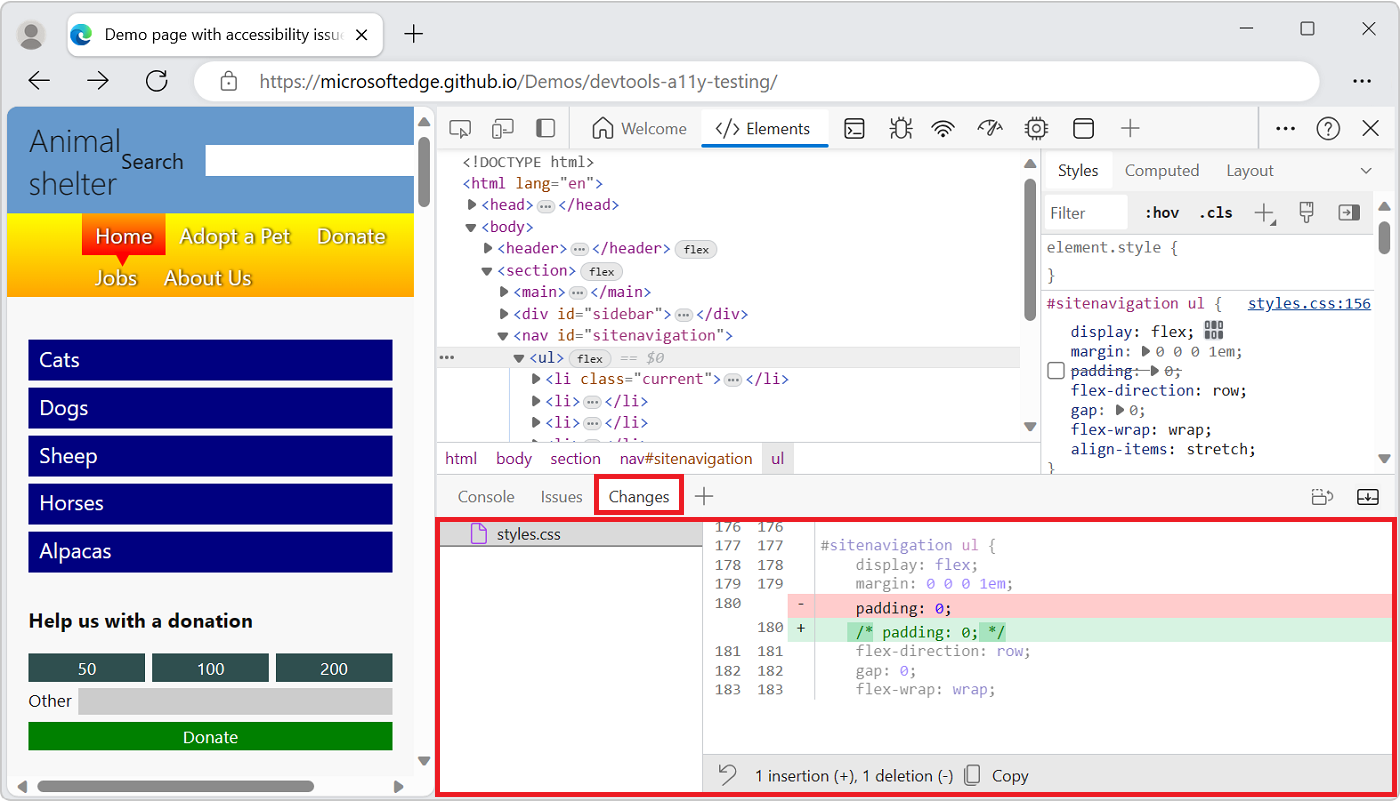
Edge DevTools is essential for web developers who want to fine-tune the performance of their sites, test responsiveness, and debug issues in real-time across devices.
4. Azure DevOps: Collaborative Development and Continuous Integration
Azure DevOps is a cloud-based platform that offers comprehensive tools for DevOps, including source control, build pipelines, release management, and more. It’s designed to facilitate collaboration between development and operations teams to streamline the delivery of software.
Key Features of Azure DevOps:
- Version Control with Git: Track changes to your codebase, collaborate with team members, and integrate with Visual Studio.
- CI/CD Pipelines: Automate the process of building, testing, and deploying applications using Azure Pipelines.
- Boards and Backlogs: Use Azure Boards to manage project work, track bugs, and organize tasks in an agile manner.
- Artifacts: Manage and share packages and dependencies within your development team.
For businesses and teams looking to adopt Continuous Integration and Continuous Delivery, Azure DevOps is a must-have platform.
5. PowerShell: Automating Tasks and Scripting
PowerShell is a task automation framework that helps developers and IT professionals automate repetitive tasks, such as managing system configurations and processing data. It is an essential tool for system administrators, developers, and automation engineers.
Key Features of PowerShell:
- Powerful Scripting: PowerShell allows you to write scripts to automate complex tasks.
- Cross-platform Support: PowerShell is available on Windows, Linux, and macOS, making it a versatile tool for cross-platform automation.
- Integration with .NET: PowerShell integrates seamlessly with the .NET Framework, making it easy to create scripts that interact with .NET applications and libraries.
6. .NET SDK: The Framework Behind Many Microsoft Applications
The .NET SDK (Software Development Kit) is a collection of tools that allows developers to build applications using the .NET platform. The SDK includes everything from compilers to runtime libraries, enabling developers to create web, desktop, and mobile applications.
How Microsoft Developer Tools Enhance Developer Productivity
1. Streamlined Workflow
Microsoft’s tools, like Visual Studio, Azure DevOps, and PowerShell, work together to create a seamless development experience. Developers can easily switch from writing code to debugging and then testing, all within the same suite of tools. This integrated workflow saves time and reduces friction in the development process.
2. Collaboration and Version Control
With Azure DevOps and Git integration, developers can easily collaborate on projects, track changes, and manage version control. This promotes a more organized and efficient workflow, especially for teams working on large-scale applications.
3. Cross-Platform Support
Whether you are developing for Windows, macOS, or Linux, Microsoft Developer Tools are built to work across platforms. With tools like Visual Studio Code, PowerShell, and Azure DevOps, you can develop applications for any environment without needing to switch between different toolsets.
FAQs about Microsoft Developer Tools
1. What is the difference between Visual Studio and Visual Studio Code?
Visual Studio is a full-fledged IDE that offers extensive features for enterprise-level development, while Visual Studio Code is a lightweight code editor ideal for smaller projects or web development. VS Code is faster and highly customizable with extensions.
2. Can I use Microsoft Developer Tools for open-source projects?
Yes, Microsoft Developer Tools, such as Visual Studio Code, Azure DevOps, and PowerShell, are widely used for open-source development. Many tools are free or offer free versions that support open-source workflows.
3. How does Azure DevOps help in managing large projects?
Azure DevOps offers project management features such as Azure Boards for task management, Pipelines for CI/CD, and Git for version control, helping large teams collaborate and manage complex projects efficiently.
4. Is there a free version of Visual Studio?
Yes, Visual Studio Community Edition is free for individual developers, open-source projects, academic use, and small teams.
Conclusion: Elevating Development with Microsoft Developer Tools
Microsoft Developer Tools offer an integrated suite of solutions that empower developers to build, test, deploy, and manage applications across multiple platforms. Whether you are building a desktop application, developing for the web, or implementing a continuous integration pipeline, Microsoft’s tools provide the infrastructure and support needed for every stage of the development lifecycle.
By using Visual Studio, Azure DevOps, and other tools in the Microsoft ecosystem, developers can increase productivity, streamline their workflows, and deliver high-quality applications faster than ever before. Dive deeper into the world of Microsoft Developer Tools and unlock
the full potential of your development projects.
For more information, visit Microsoft Developer Tools to explore the full range of tools and resources available.