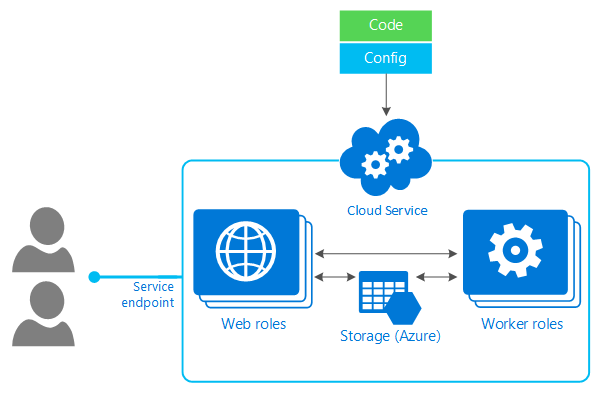Microsoft Azure Cloud Services: Revolutionizing Business Operations in the Cloud
In today’s fast-paced digital world, businesses are increasingly turning to cloud computing to streamline their operations, enhance scalability, and improve performance. Microsoft Azure, one of the leading cloud platforms, is at the forefront of this transformation. Offering a wide array of services, Azure enables businesses to build, deploy, and manage applications through Microsoft-managed data centers.
In this article, we’ll explore Microsoft Azure Cloud Services, what makes them so powerful, and how they are shaping the future of cloud computing. Whether you’re a business owner, IT professional, or just someone interested in cloud technologies, this comprehensive guide will provide you with the knowledge you need to leverage Azure for your organization’s growth.
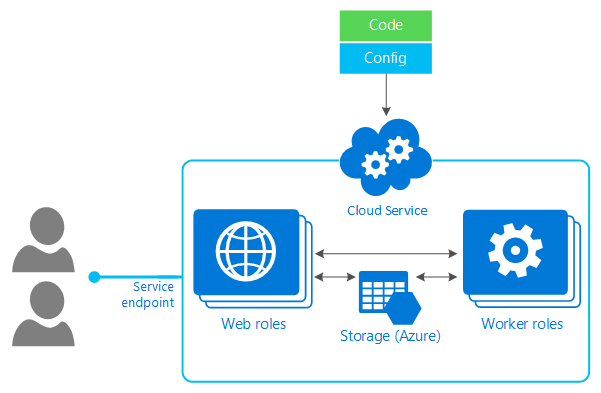
What is Microsoft Azure?
Microsoft Azure is a cloud computing platform that provides a vast range of services, including infrastructure as a service (IaaS), platform as a service (PaaS), and software as a service (SaaS). Azure is designed to help businesses and organizations build, test, deploy, and manage applications and services through Microsoft’s global network of data centers.
Azure offers a variety of services such as virtual machines, web apps, databases, storage solutions, and AI tools. By providing scalable cloud solutions, Microsoft Azure empowers businesses to scale up or down quickly, reduce infrastructure costs, and increase operational efficiency.
Key Features of Microsoft Azure Cloud Services
Microsoft Azure offers an extensive set of features that make it a popular choice for businesses looking to transition to the cloud. Here are some of the key features that set Azure apart:
1. Scalability and Flexibility
Azure’s elasticity allows businesses to scale resources up or down based on demand. This means businesses can avoid overpaying for unused resources or facing performance issues when demand spikes. Azure’s flexible architecture supports both on-demand resources and fixed pricing, giving businesses the ability to match their cloud infrastructure needs with their financial requirements.
2. Security and Compliance
Security is a top priority for Microsoft Azure. The platform includes built-in advanced security features like data encryption, multi-factor authentication (MFA), and role-based access control (RBAC). Azure complies with a wide array of industry standards, including GDPR, ISO 27001, and HIPAA, ensuring that your data remains secure and protected.
3. Hybrid Capabilities
One of Azure’s strongest advantages is its hybrid cloud capabilities. With Azure, businesses can seamlessly integrate their on-premise data centers with the cloud. Azure Arc, for instance, allows you to manage resources across on-premises, multi-cloud, and edge environments all from a single control plane.
4. AI and Machine Learning Integration
Azure provides access to a wide range of AI and machine learning tools through its Azure Cognitive Services and Azure Machine Learning platforms. These tools allow businesses to build intelligent applications that can recognize patterns, make predictions, and automate processes, enabling companies to leverage cutting-edge technologies for growth.
5. Cost-Effectiveness
With Azure, businesses can avoid the hefty upfront costs of on-premises infrastructure. By leveraging a pay-as-you-go model, businesses only pay for the resources they use. This cost-effective approach makes Azure an attractive option for companies looking to scale operations without incurring unnecessary expenses.
6. Global Reach
Azure has a vast global network of data centers, with over 60 regions worldwide. This allows businesses to deploy applications closer to their customers, improving latency and service reliability. The ability to distribute services across multiple regions ensures that your data is always available and accessible, no matter where your users are.
7. Integration with Microsoft Products
As part of the Microsoft ecosystem, Azure seamlessly integrates with other Microsoft products such as Windows Server, Active Directory, Office 365, and Dynamics 365. This tight integration makes Azure a convenient choice for businesses already using Microsoft tools.
How Microsoft Azure Works
At its core, Microsoft Azure functions by providing virtualized computing resources over the internet. Here’s how the platform typically works:
- Infrastructure as a Service (IaaS): This allows businesses to rent virtualized computing resources, including virtual machines, networking, and storage. It’s ideal for businesses that want full control over their infrastructure.
-
Platform as a Service (PaaS): Azure PaaS allows developers to build applications without managing the underlying hardware or software layers. It provides tools for building, testing, and deploying applications, all hosted on the Azure platform.
-
Software as a Service (SaaS): Microsoft Azure also supports SaaS solutions like Office 365 and Dynamics 365, allowing businesses to access software applications over the internet, with no need for on-premises installation or management.
In addition, Azure uses Azure Resource Manager (ARM) to manage resources and handle deployment. ARM allows users to create, update, and delete resources in their Azure environment in a consistent and manageable way.
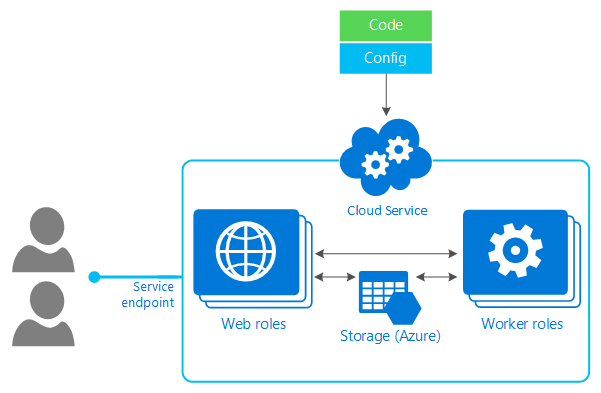
Microsoft Azure Services and Solutions
1. Azure Virtual Machines (VMs)
Azure Virtual Machines (VMs) are a key part of the IaaS offerings in Azure. They provide businesses with the ability to run virtualized servers on the cloud. With a wide range of configurations, Azure VMs allow businesses to choose the compute power and storage capacity that fits their needs. VMs can be provisioned quickly and easily, making them perfect for organizations that require flexible infrastructure.
2. Azure Storage Solutions
Azure offers a variety of storage solutions, including Blob Storage, Disk Storage, File Storage, and Queue Storage. These services provide high availability, redundancy, and automatic backup, making them ideal for storing large volumes of unstructured data, such as videos, images, and logs.
3. Azure Kubernetes Service (AKS)
For businesses working with containerized applications, Azure Kubernetes Service (AKS) is an excellent solution. AKS simplifies the deployment, management, and scaling of containerized applications using Kubernetes. It provides auto-scaling, high availability, and advanced monitoring for seamless container orchestration.
4. Azure SQL Database
Azure SQL Database is a fully managed relational database service that allows businesses to run and scale SQL databases on the cloud. It offers automatic patching, backups, and scalability, making it a reliable and cost-effective option for businesses that need a cloud-based database solution.
5. Azure Active Directory (AD)
Azure Active Directory (AD) is a cloud-based identity and access management service. It provides a single identity platform for businesses to manage user access to both on-premises and cloud-based resources. Azure AD supports features such as multi-factor authentication, conditional access, and Single Sign-On (SSO), helping businesses protect their data and improve user experience.
6. Azure DevOps
Azure DevOps is a set of tools and services for planning, developing, and deploying applications. It supports continuous integration/continuous deployment (CI/CD), enabling developers to automate the build and release pipeline. Azure DevOps integrates with many other tools, such as GitHub and Jenkins, making it a flexible choice for DevOps teams.
7. Azure AI and Machine Learning
Azure offers a suite of AI and machine learning services, including Azure Machine Learning and Cognitive Services. These services provide businesses with the tools to build intelligent applications that can recognize speech, translate languages, detect images, and more. Azure AI enables organizations to leverage cutting-edge technologies without needing specialized expertise.
Benefits of Using Microsoft Azure Cloud Services
There are many reasons why businesses should consider adopting Microsoft Azure for their cloud computing needs. Here are some of the top benefits:
1. Reduced IT Costs
By using Azure, businesses can eliminate the need for costly on-premises infrastructure. The pay-as-you-go model helps businesses save money by only paying for the resources they use. Additionally, the automatic scaling capabilities ensure that businesses do not overpay for resources they don’t need.
2. Improved Performance
Azure’s global network of data centers ensures that businesses can deliver applications with low latency and high availability to users worldwide. By deploying applications across multiple regions, Azure guarantees high uptime and faster response times for end-users.
3. Enhanced Security
With Azure, businesses get access to enterprise-grade security features, including data encryption, multi-factor authentication, and advanced threat protection. Azure’s security features help ensure that sensitive data is protected against unauthorized access, while compliance with industry regulations ensures that businesses meet legal requirements.
4. Business Continuity
Azure’s disaster recovery capabilities and automated backups ensure that businesses can quickly recover from system failures or data loss. By leveraging Azure’s built-in redundancy features, businesses can achieve higher levels of business continuity.
Conclusion
Microsoft Azure Cloud Services offer an unparalleled suite of tools and services that allow businesses to build, deploy, and manage applications on the cloud. With a pay-as-you-go model, advanced security features, and seamless integration with existing Microsoft products, Azure provides businesses with a powerful platform to accelerate growth and innovation.
Whether you are looking to
scale your infrastructure, build AI-driven applications, or improve business continuity, Microsoft Azure offers the tools and services you need to succeed in the digital era.
To explore more about Microsoft Azure Cloud Services, visit the official Microsoft Azure website.
FAQs
1. What is Microsoft Azure?
Microsoft Azure is a cloud computing platform that provides a variety of services, including IaaS, PaaS, and SaaS. It allows businesses to build, deploy, and manage applications through Microsoft’s global data centers.
2. Is Microsoft Azure secure?
Yes, Microsoft Azure provides advanced security features, including data encryption, multi-factor authentication, and role-based access control, ensuring that your data is secure and compliant with industry regulations.
3. How does Microsoft Azure compare to AWS?
Both Microsoft Azure and Amazon Web Services (AWS) are leading cloud platforms. However, Azure offers strong integration with Microsoft products, making it an attractive choice for businesses already using Microsoft tools. AWS, on the other hand, offers a broader range of services and is often favored by developers for certain use cases.
4. Can I use Microsoft Azure for hybrid cloud solutions?
Yes, Microsoft Azure supports hybrid cloud solutions, allowing businesses to integrate their on-premises infrastructure with cloud services seamlessly. Tools like Azure Arc enable businesses to manage resources across on-premises, multi-cloud, and edge environments.
5. What services are included in Microsoft Azure?
Microsoft Azure offers a wide range of services, including virtual machines, storage solutions, AI and machine learning tools, databases, DevOps, and much more.
For more information on Microsoft Azure, visit the official Microsoft Azure Documentation.