Laptop Display Technology: An Insightful Guide to Choosing the Best Display

Laptop displays are more than just a screen; they are the gateway to your digital world. Whether you’re a professional seeking precise color accuracy, a gamer chasing immersive visuals, or a student looking for a practical solution, understanding laptop display technology is crucial. In this comprehensive guide, we’ll explore the different types of displays, their features, and how to choose the perfect one for your needs.
What Makes a Laptop Display Important?
A laptop’s display significantly impacts user experience. Factors like resolution, refresh rate, color reproduction, and panel technology determine how good the visuals are. A great display can enhance productivity, improve entertainment experiences, and even reduce eye strain.
Key Laptop Display Features
1. Resolution
Resolution determines the sharpness of a display, measured in pixels. Common options include:
- HD (1366×768): Entry-level resolution, suitable for basic tasks.
- Full HD (1920×1080): The standard for most modern laptops, offering clarity for work, entertainment, and gaming.
- 4K (3840×2160): Ultra-high resolution ideal for professionals working with detailed images or videos.
Pro Tip: Higher resolutions can drain more battery, so balance quality with practicality.
2. Refresh Rate
The refresh rate, measured in Hertz (Hz), defines how many times the display updates per second.
- 60Hz: Standard for everyday use.
- 120Hz or 144Hz: Common for gaming laptops, offering smoother visuals.
- 240Hz+: Advanced gaming or professional applications.
High refresh rates are a must for gamers, but they also impact battery life.
3. Color Accuracy and Gamut
Color reproduction matters for photographers, video editors, and designers. Important metrics include:
- sRGB Coverage: Essential for general-purpose displays.
- AdobeRGB and DCI-P3 Coverage: Preferred by professionals for better color fidelity.
4. Panel Types
Different panel technologies suit different needs:
a. TN (Twisted Nematic) Panels

- Affordable and fast, making them great for gaming.
- Limited viewing angles and color reproduction.
b. IPS (In-Plane Switching) Panels
- Known for vivid colors and wide viewing angles.
- Ideal for creative professionals and casual users.
c. OLED (Organic Light Emitting Diode) Panels
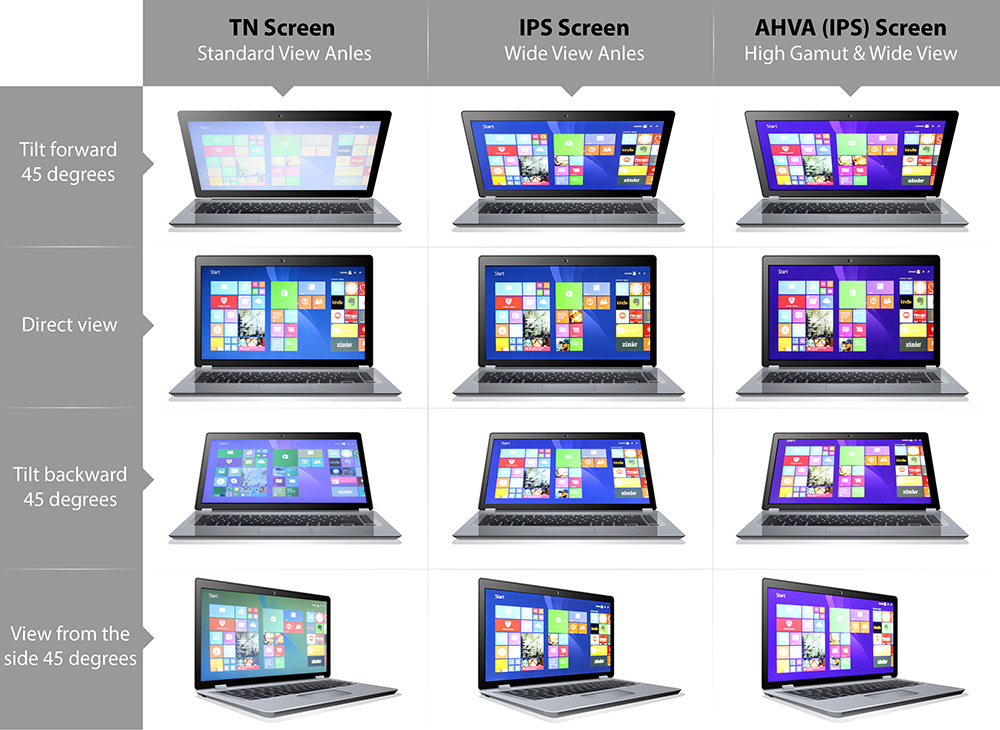
- Offers deeper blacks and vibrant colors.
- Best for multimedia and premium laptops.
5. Touchscreen vs. Non-Touchscreen
Touchscreen laptops are intuitive, especially for creative workflows or note-taking. However, they may add glare and drain the battery faster.
6. Anti-Glare vs. Glossy Displays
- Anti-glare screens reduce reflections and are ideal for outdoor or office settings.
- Glossy screens enhance color vibrancy but are prone to reflections.
Emerging Trends in Laptop Display Technology
Mini-LED and Micro-LED Displays
These new technologies offer improved contrast and brightness over traditional LED panels.
Transparent Displays

Futuristic concepts like transparent displays are gaining traction, promising novel ways of interaction.
High Dynamic Range (HDR)
HDR-capable displays provide richer colors and deeper contrasts, making them perfect for content consumption and creation.
How to Choose the Right Laptop Display?
Consider the following factors:
- Your Usage:
- Casual Browsing → Full HD, 60Hz, IPS
- Gaming → 144Hz or higher, OLED/IPS
- Professional Design → 4K, wide color gamut
- Portability vs. Power:
- Portable laptops (13-14 inches) often have lower resolutions to conserve battery.
- Larger laptops may offer desktop-grade displays.
- Budget:
- Basic displays suffice for most users, while 4K OLED panels come at a premium.
FAQs
Q1: What is the best display type for gaming laptops?
Answer: IPS or OLED panels with high refresh rates (120Hz or more) are ideal for gaming due to their speed and vivid visuals.
Q2: Is a 4K laptop display worth it?
Answer: It’s worth it for creative professionals and media enthusiasts but may not be practical for everyday users due to cost and power consumption.
Q3: How does screen size affect productivity?
Answer: Larger screens enhance multitasking, while smaller screens improve portability.
Conclusion
The laptop display is a crucial aspect of your computing experience. Understanding the nuances of resolution, panel types, refresh rates, and emerging technologies can guide you to make an informed decision. Whether you’re a gamer, creative professional, or casual user, there’s a display out there tailored to your needs.
For a deeper dive into laptop performance, check out our guide on choosing the best laptops for gaming. Or visit reputable brands like Dell, Lenovo, or Razer to explore the latest in display innovations.
Make the most of your investment by selecting a display that enhances not just visuals but your overall experience. After all, a great laptop deserves a great screen.

